Connecting Your Garmin Varia to a Wahoo Device: A Quick Guide

The marriage of Garmin Varia cycling radar and Wahoo cycling computers has brought about an exciting synergy for cyclists seeking enhanced safety and performance. If you're ready to experience the benefits of this compatibility, you're in the right place. In this blog, we'll guide you through the straightforward process of connecting your Garmin Varia to a Wahoo device, allowing you to enjoy a seamless cycling experience like never before.
Step-by-Step Guide
Step 1: Check Compatibility
Before you begin, ensure that both your Garmin Varia device and your Wahoo cycling computer are compatible and have the necessary features to establish a connection. Most recent models of both devices should support this integration.
Step 2: Turn On Devices
Power on your Garmin Varia radar and your Wahoo cycling computer. Make sure both devices are fully charged to avoid any interruptions during the setup process.
Step 3: Enable Bluetooth and ANT+
Both Garmin Varia and Wahoo devices use Bluetooth and ANT+ technology for communication. On your Wahoo cycling computer, navigate to the settings menu and ensure that both Bluetooth and ANT+ options are enabled.
Step 4: Pairing Process
- On your Wahoo cycling computer, access the device settings menu.
- Look for the option to add or pair sensors and devices.
- Your Wahoo device will scan for nearby devices. When the Garmin Varia radar is detected, it should appear on the list of available devices.
Step 5: Select and Pair
- Once your Garmin Varia device appears on the list, select it to initiate the pairing process.
- Follow the prompts on your Wahoo cycling computer to complete the pairing. This may involve confirming a passcode or verifying the connection.
Step 6: Test the Connection
- After successfully pairing the devices, take a moment to ensure that the connection is working as intended.
- Mount your Garmin Varia device securely on your bike.
- Begin a cycling session on your Wahoo device and check if the Varia radar data is displayed on the screen.
Step 7: Adjust Settings (Optional)
- Depending on your preferences, you might want to adjust the settings for how Varia data is displayed on your Wahoo device.
- Explore the options on both devices to customize the experience according to your needs.
The compatibility between Garmin Varia and Wahoo cycling devices opens up a world of possibilities for cyclists looking to elevate their riding experience. By following this simple step-by-step guide, you can seamlessly connect your Garmin Varia radar to your Wahoo cycling computer, ensuring that you receive crucial safety alerts and performance data in real time. As you hit the road with these two devices working in harmony, you'll experience a newfound sense of confidence, safety, and data-driven performance tracking.


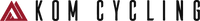

Leave a comment